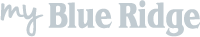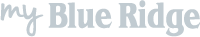How Does Saved Listings Work?
To save a listing to your list of favorites, click into the listing you're interested in and simply click the "Save Listing" button from the listing details page.
You have now saved your listing!
To view your saved listings, click on the top " Saved Listings" link at the top of the screen near the menu. Save as many as you want and catalog them with this easy-to-use feature!
This feature works by storing an HTTP cookie on your machine to store and retrieve your list of favorites. To clear all favorite listings, simply clear out your browser's cookies (under the browser's settings).
Serving the Tri-Cities and Southwest Virginia for Over 56 Years!
Start Your Search
BRP Testimonials

Jane Thornton was selling my mother's house and mine at the same time - she was so helpful and very patient working with my aging mother.
Brad and Katrina Willingham, Kingsport, TN

BJ Walsh is wonderful. She calls and listens to our needs.
Virgil and Denise McKee, Piney Flats, TN

Sheila was incredible to work with- would definitely recommend her!
Patricia & Kathryn Garner, Johnson City, TN.

Nothing I would change, our family enjoys our home very much!
Alec Russell & Callie Norris, Rogersville, TN

Susan's aggressive, unique offer tactics are the only reason we are living in our dream home right now. She's the best!
Michael and Mandy Graham , Johnson City, TN
Open Houses
Blue Ridge Properties Open House information is updated each Wednesday.
All Open Houses are on Sunday from 2-3 PM or 3-4 PM unless otherwise listed.
Real Estate Tips
Room for Improvement
If you're getting ready to sell your house, you may not have extra cash to spend on home improvements. But some basic improvement can be inexpensive, and the results are worth it.