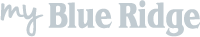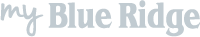Over the past few months, we have worked to enhance the Blue Ridge Properties real estate website to make it easier for you to find your perfect home, get in contact with the right real estate agent, locate open house events, access information about local resources, and view our archive of real estate tips.
Aside from minor design and layout improvements, we chose to stick to our existing theme so as to not create confusion for our existing users. Here’s an outline of some of the major front-end changes to keep an eye out for:
Map Search
You can now use our Map Search tool to search for residential, commercial, new, vacant land, multi-family, and foreclosure listings by keyword, city, zip code, county, or MLS#. When searching by keyword, that means if you search for “drive”, all properties with the word “drive” in the address will return. You can also toggle between “List View” and “Map View” depending on how you would like to see the results.
Real Estate Tips
Real Estate Tips is our blog that contains helpful information and tips for Buying a Home, Selling a Home, Home Maintenance, Home Decor, Healthy Living, and more. You can find these Real Estate Tips under “Resources” in the main menu, where the tips have been reorganized by topic to make it easier for you to browse!
Media Archive
The Media Archive is a new addition to the website. Located under “Resources” in the main menu, this is where you can access Blue Ridge Properties’ library of videos.
Vacant Land
Previously, “Lots to Build” and “Acreage” were two separate categories of Listings. For convenience, these categories have been combined into a single new category, “Vacant Land”.
Local Resources
Local Resources is a tool box that contains links to and helpful information about local resources including Area Events and Attractions, Government and Tourism, Major Employers and Industries, Media, Regional Businesses, and School Systems. You can find these Resources under “Resources” in the main menu, where they have been reorganized by category to make it easier for you to find the information you need!
In addition to these changes, many back-end improvements were also made to enhance functionality, improve ease-of-use, increase security, and to make it easier to maintain and update the website on an ongoing basis in order to keep the website fresh, up-to-date, and ahead of the curve. Let us know what you think about our new website on Facebook!