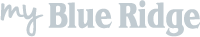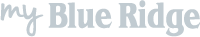How Does Saved Listings Work?
To save a listing to your list of favorites, click into the listing you're interested in and simply click the "Save Listing" button from the listing details page.
You have now saved your listing!
To view your saved listings, click on the top " Saved Listings" link at the top of the screen near the menu. Save as many as you want and catalog them with this easy-to-use feature!
This feature works by storing an HTTP cookie on your machine to store and retrieve your list of favorites. To clear all favorite listings, simply clear out your browser's cookies (under the browser's settings).