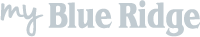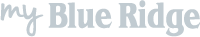How Does Saved Listings Work?
To save a listing to your list of favorites, click into the listing you're interested in and simply click the "Save Listing" button from the listing details page.
You have now saved your listing!
To view your saved listings, click on the top " Saved Listings" link at the top of the screen near the menu. Save as many as you want and catalog them with this easy-to-use feature!
This feature works by storing an HTTP cookie on your machine to store and retrieve your list of favorites. To clear all favorite listings, simply clear out your browser's cookies (under the browser's settings).
Local Home Selling Tips
Selling a home in East Tennessee or Southwest Virginia comes with unique factors, from the region’s landscape to its seasonality and local market trends. Here are some tailored tips to help you sell your home quickly and at the best price:
1. Understand the Market
- Know the Selling Season: Spring and summer are typically the busiest months for real estate in East Tennessee. Families prefer moving before the school year starts.
- Monitor Regional Market Trends: Local areas like Knoxville, Chattanooga, and the Smoky Mountain region may have different trends. Check average home prices and how long homes typically stay on the market.
2. Highlight Key Selling Points
- Outdoor Living & Scenic Views: If your property has a mountain, lake, or forest view, highlight it! Showcase decks, patios, or gardens where buyers can enjoy the outdoors.
- Proximity to Attractions: Mention if your home is close to attractions like parks, trails, downtowns, or stadiums.
- Energy Efficiency: Buyers in this region appreciate energy-saving features, especially as temperatures fluctuate between seasons. Highlight improvements like new windows, HVAC upgrades, or insulation.
3. Stage Your Home to Appeal Locally
- Curb Appeal Matters: Focus on landscaping. Trim bushes and trees, plant seasonal flowers, and pressure-wash your driveway or siding.
Read more: Latest Trends in Curb Appeal - Warm, Neutral Décor: Staging with cozy furniture and neutral tones can attract local buyers, particularly since homebuyers often look for warmth and charm.
Read more: 5 Home Staging Trends to Watch - Feature Fireplaces and Wood Elements: If you have a working fireplace or rustic elements, emphasize them—many locals love that traditional, cabin-style vibe.
Read more: Home Décor Inspired by East Tennessee's Natural Beauty
4. Leverage Local Expertise
- Work with a Local Realtor: Someone familiar with the East Tennessee market can better position your home and market it to the right buyers.
Read more: Relocate With Ease With A Hyper-Local Realtor - Home Inspection Pre-Listing: Conducting an inspection early helps you fix any issues that could derail the sale later, especially since buyers often expect transparency.
Read more: Home Inspection FAQ
5. Competitive Pricing Strategy
- Price it Right: While homes in more urban areas like Knoxville may fetch higher prices, rural homes may require more competitive pricing.
- Consider Market Conditions: In areas with rising property values, pricing slightly below market value can spark multiple offers.
Read more: Homes Priced Correctly Sell Faster
6. Use Targeted Marketing
- List on the Right Platforms: Let one of our Realtors list your home on MLS and the appropriate websites and social media groups.
- Drone Photography and Video Tours: If your home offers beautiful views, drone footage can make a huge impact.
- Appeal to Out-of-State Buyers: Many buyers relocating from out of state—especially retirees—are interested in East Tennessee’s affordability. Make sure your listing appeals to them.
Read more: 5 Ways To Show Your Home Virtually
7. Prepare for Common Buyer Questions
- Flood Zones and Insurance: Be ready to provide information about flood zones and any necessary insurance if your home is near rivers or lakes.
Read more: Home Insurance FAQ - HOA Information (If Applicable): If your property is within a community with an HOA, be upfront about fees and restrictions.
- Utility and Internet Access: Buyers, especially those relocating, will ask about utilities and internet speeds, so it’s helpful to have that information on hand.
8. Timing Your Sale Thoughtfully
- Avoid Major Weather Changes: Severe winter conditions or fall rains may slow down buyer interest, so aim to list during favorable weather.
- Seasonal Themes in Marketing: If you sell in fall or winter, consider adding seasonal touches like cozy throws or autumn decorations to make the home feel inviting.