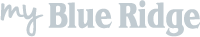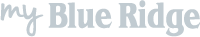How Does Saved Listings Work?
To save a listing to your list of favorites, click into the listing you're interested in and simply click the "Save Listing" button from the listing details page.
You have now saved your listing!
To view your saved listings, click on the top " Saved Listings" link at the top of the screen near the menu. Save as many as you want and catalog them with this easy-to-use feature!
This feature works by storing an HTTP cookie on your machine to store and retrieve your list of favorites. To clear all favorite listings, simply clear out your browser's cookies (under the browser's settings).
9 Tips for Fast-Selling Home Listing Photos
According to a study from The National Association of Realtors and Google (and no surprise to us), over 90% of buyers start their search for a home online. While many buyers start by setting filters according to their price range, home size, and preferred location, the home images are often what draw people in to find out more about the listing. No matter how perfect a home is, if the listing photos don’t stand out, potential buyers will keep scrolling. With that in mind, we’ve put together 9 Listing Photo Dos and Don’ts.
Of course the easiest way to get the best listing photos is to work with a trained real estate professional, but if you’re interested in taking on the process by yourself, follow these tips to ensure your listing photos accurately reflect your home’s value and highlight the best assets!
Make a Clean Sweep
Start by cleaning your home from top to bottom. Stains, dirt, and dust really stand out in the type of high-quality photos you’ll want to post. If you’re working with a professional, they’ll be able to edit out some of these qualities, but you’ll want to start the shoot with a clean slate.
Declutter
After you’ve cleaned, put away your personal knickknacks, photos, etc. While these items make our house feel like home, they don’t translate well in photos. The best photos tend to have the least amount of “stuff” in them. Don’t forget things like small kitchen appliances, power cables and wires, remote controls, and toiletries that may make these rooms look cluttered.
Stage Your Home
Next, take a tour of your own home. What would stand out to you as a potential buyer? Consider removing rugs and runners for the photos so the floors are exposed – this also creates the illusion of more space. Make sure there are no large center pieces on the tables that may block the view of the room as a whole in pictures. Clear off your counters so people can see how much counter space is available. Turn on lamps and lights and turn off ceiling fans. And don’t forget to close the toilet lid!
Don’t Forget the Exterior
Now’s the time to focus on curb appeal. Mow the lawn, trim the hedges, pull the weeds, and clean up after the pets. When it’s time to take photos, move the cars from the driveway, put away the bikes, toys, and tools, and hide trash cans and garden hoses.
Check the Weather
If possible, schedule your shoot on a rainless, sunny day.
Open the Curtains
Photos with natural light can help your home sell faster and for more money. Open all the blinds and curtains!
Pay Attention to Angles
You want to showcase as much of each room as possible and give the viewer an accurate representation of the size of each room. Avoid aerial shots, and instead keep your camera at about chest height and shoot strait.
Aim to include 3 walls and 2 corners in your images to give each photo depth and a sense of space, but avoid photos of a singular corner. A good way to achieve this is taking the photo from the entryway or a corner. In the bathroom, make sure you’re not visible in the mirror.
Taking photos from the correct spot and at the right angle can help ensure you’re accurately representing your home.
Avoid Close-Ups
Most people aren’t interested in close-ups of things like ceiling fans or appliances, so don’t waste photos on these items. Step back and capture the look and flow of the room as a whole.
Only Post the Best
Avoid posting photos with bad lighting and too many shadows. Stay away from blurry or grainy pictures. Lastly, make sure all of your photos are rotated the correct way so the viewer doesn’t have to turn their device to get a good view of the room or home. If you need to, go back and take another picture!
If you have questions about staging, photographing, listing, and/or selling your home, contact a BRP agent today!